"The cancer guide and tracker app is a revolutionary step towards improving the quality of patient care."
Doctor Brandon Hayes-Lattin, LIVESTRONG's Senior Medical Advisor
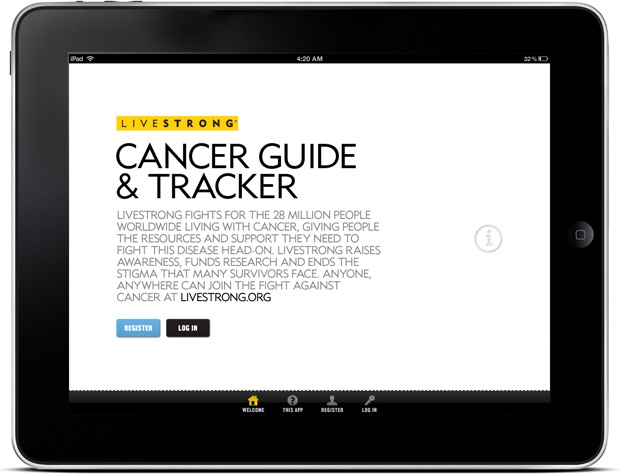
Welcome screen
To use the app, the user must first create an account. This simple welcome screen explains that, introduces the app, links to an introductory video (see next screen) and allows existing users to sign in.
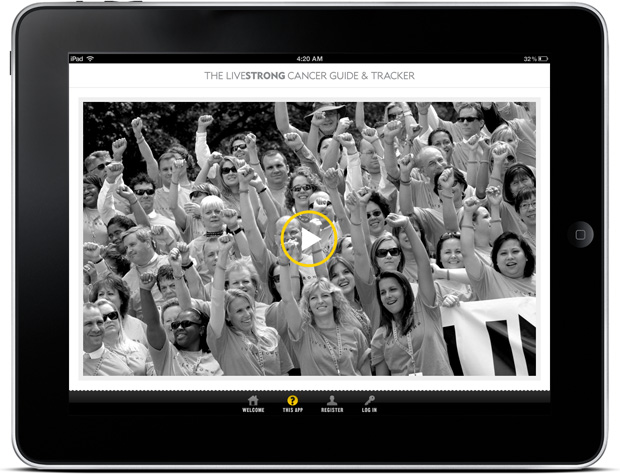
Video
A video introducing the app and it's features is accessed via the home screen, prior to you creating an account to use the app.
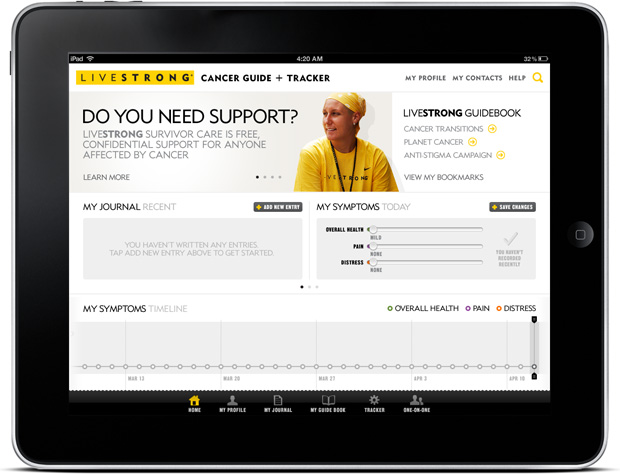
Home screen (empty)
The main dashboard streams all data the user inputs into one simple interface. You can quickly add/edit/delete data from this screen, or visit the dedicated features/sections for a more in-depth experience. When the user first signs up for the app, the dashboard looks a little like this, obviously with no data.

Dashboard
Over time the dashboard fills up with data the user(s) has added.
Symptoms
A useful and simple feature to track how the patient feels every day (and throughout each day), which can be presented to the doctor in future appointments. Three slide bars allow the user to tap and slide the bar left-to-right to indicate how they are feeling (overall health, pain and distress). Every entry is recorded on the timeline at the bottom of the screen, which you can swipe left-to-right to see a history of symptoms. This can be useful for relating to any treatments, symptoms or events, in an attempt to track negative/positive reactions to treatments, or change in condition.
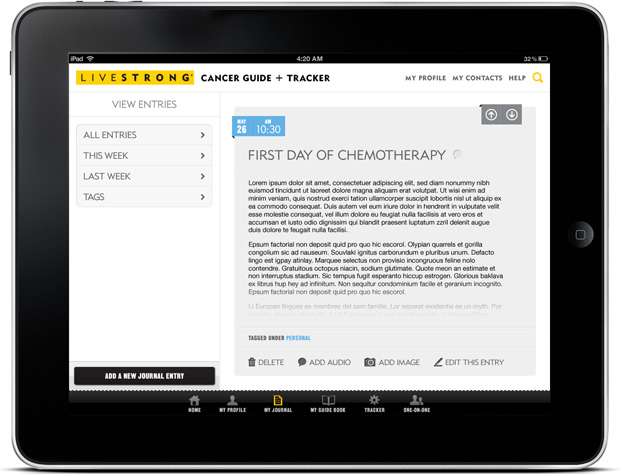
My Journal
A diary, should the user want to keep a journal of their treatment, feelings, wishes...... They can add video and/or audio clips instead or in addition to written entries, should they not feel up to writing. You can also attach/upload images/photos to entries. All entries can be tagged and organised.

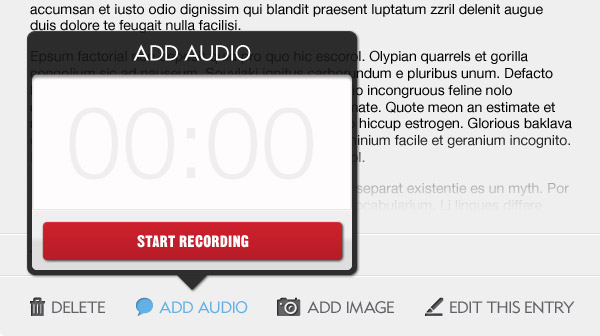
Add audio recording
Clear and simple call-to-actions.
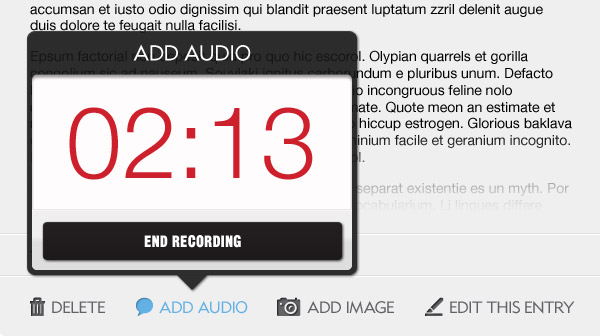
Recording
The timer makes it clear and obvious that the app is recording.
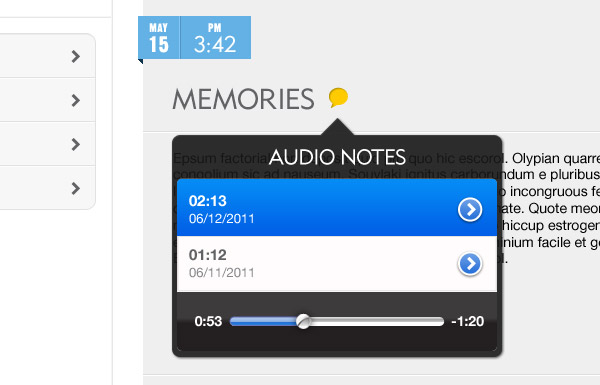
Play audio
View and listen to existing audio clips per journal entry.
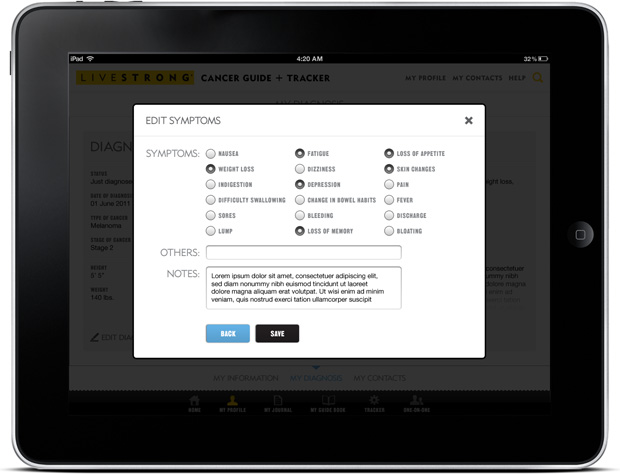
Data input (in general)
To save 'screen estate', for any data input, on-tap of the call-to-action a modal style window overlays everything else, focusing on the data entry. The data inputs are simple, brief and clear.
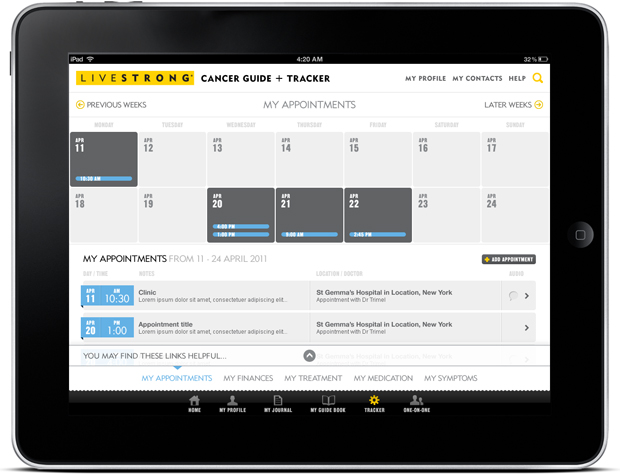
Appointments
Keeping track of doctor, hospital, clinic etc... appointments. Tapping a day/date lists all appointments entered for that day below. Tapping an entry shows its details (see next screen).
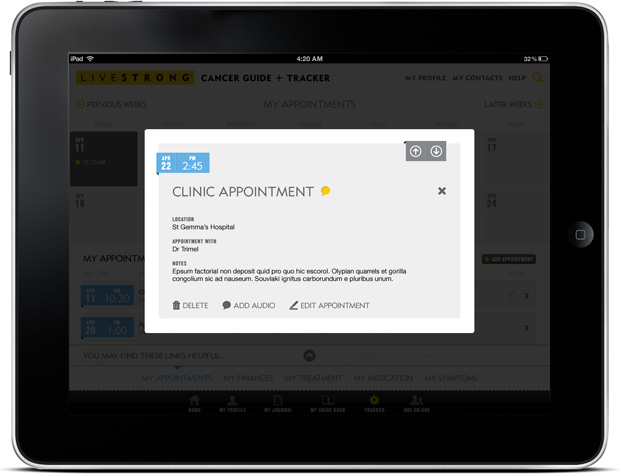
Viewing an appointment
Another modal style overlay to save space and focus on the key content.
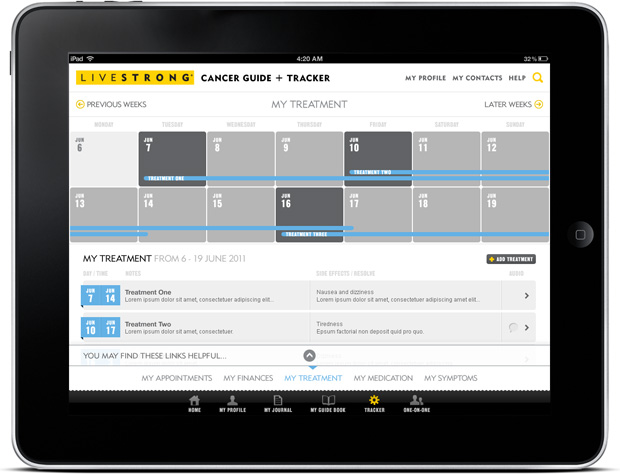
My Treatments
Similar to My Appointments, but this time more like iCal, to span days/weeks. Making it simple to keep a track of your treatments. There are many different forms of treatments (to attend) and dozens of pills to take, this helps to remember what to take, and when.
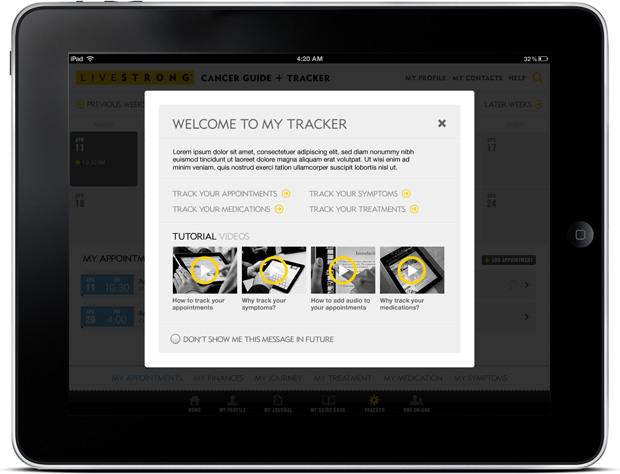
Video help
Videos tutorials to help the user use the different app functions.
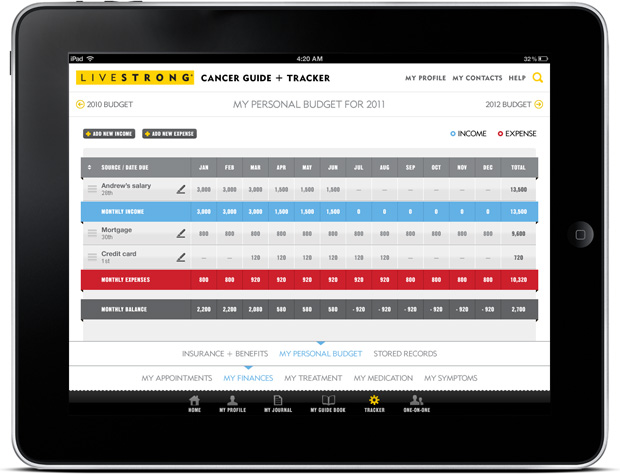
My Budget
I wish I had one of these for calculating my finances! ;) Simple data inputs allow the user to add financial information (income and expenses), and on-submit, it calculates everything for you, to help you plan/manage your budget.
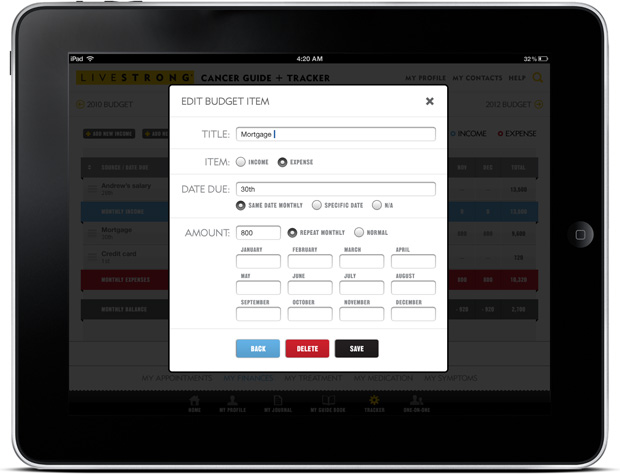
Budget data input
You enter individual items (income or expense) one at a time. The 'radio buttons' and data inputs cover all possible financial scenarios, so it's really simple to use, taking the hard work (and maths) out of creating a budget.
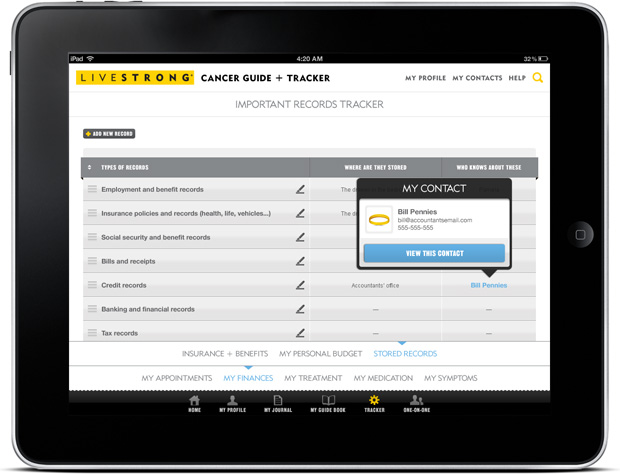
Stored records
In a very stressful period, having your finances in order is a smart, but very hard thing to do/deal with. This handy feature allows the user to list all important financial information, where to find it, key contacts related to each record (if appropriate), and other useful information, that will help family, friends...
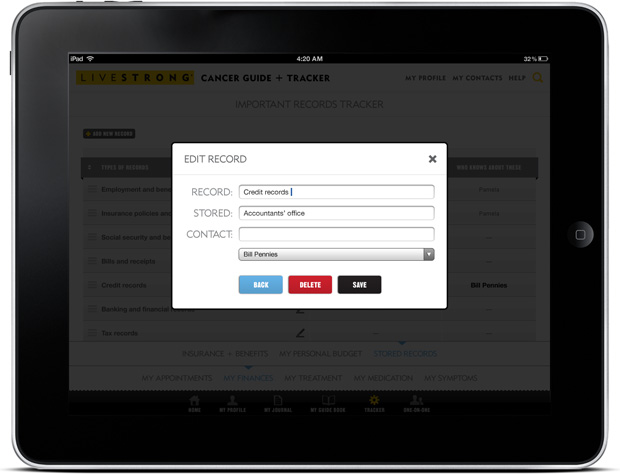
Simple data input
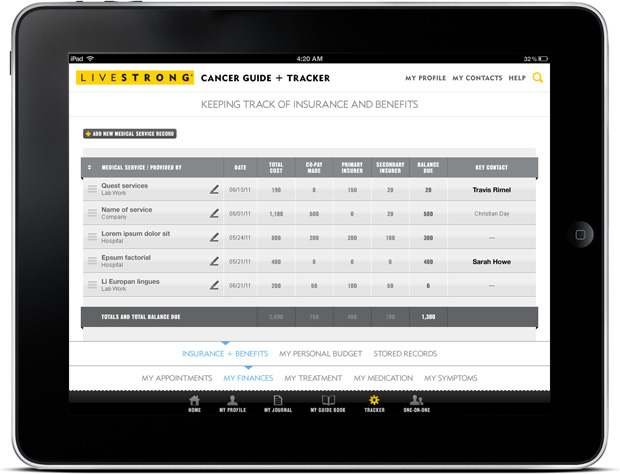
Insurance & Benefits
Similar to the two previous financial record features, but this time for records relating to insurance, more on the legal side of things, again to help family, friends...
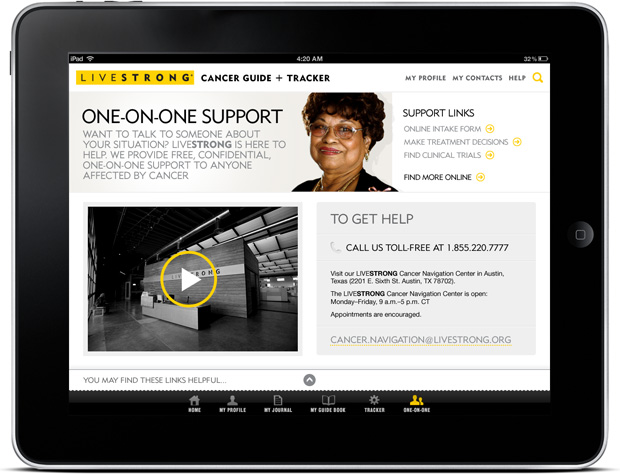
One-on-One Support
For users that want a more personal approach, comfort, advice... There is a section called "One-on-One Support" with contact information and a video introducing the LIVESTRONG HQ in Austin, Texas where they can visit.